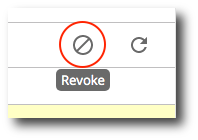-
Google Workspace Support
-
gPanel Support
- Getting Started
- User Portal
- Users
- General Settings
- Gmail Settings
- Directory
- Groups
- Group Templates
- Organizational Units
- Shared Contacts
- Contact Sync
- Calendars
- Resource Calendars
- Resource Templates
- Drive
- Drive Explorer
- Drive Search
- Owner Transfer Logs
- Drive Sweep
- Shared Drives
- Sites
- Devices
- Reports
- Tools
- Policies
- Signature Templates
- Bulk Operations
- Gmail Export
- Decommissioning
- Gmail Deletion
- Administration
- Domain Service Errors
- Indexing
- Labs
- Logging
- Role Manager
- gPanel API
- Settings
- Plan and Billing
-
Google ChromeOS Support
-
Google Admin Console Support
-
Google Meet
App Passwords
App Passwords will allow you to view Application Specific Passwords (ASP) that a user has configured and revoke app access.
Note: You are not able to view the actual password. For more information on Application Specific Passwords please see Google's official documentation.
In this section you will be able to do the following:
-
View the ASP's name, creation date, and last used date
-
Revoke app access
View a user's app passwords
-
Select the user from your user list by clicking on the user.
-
Click on App Passwords from the menu of User Management options.
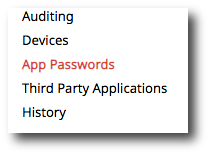
Revoke app access
-
Select the app password from the list to disable. The app password will be highlighted with yellow when selected.
-
Click Revoke.