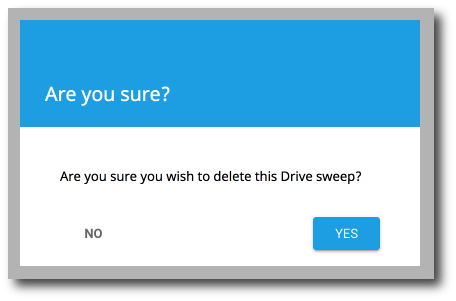- Knowledge Base
- gPanel Support
- Drive Sweep
-
Google Workspace Support
-
gPanel Support
- Getting Started
- User Portal
- Users
- General Settings
- Gmail Settings
- Directory
- Groups
- Group Templates
- Organizational Units
- Shared Contacts
- Contact Sync
- Calendars
- Resource Calendars
- Resource Templates
- Drive
- Drive Explorer
- Drive Search
- Owner Transfer Logs
- Drive Sweep
- Shared Drives
- Sites
- Devices
- Reports
- Tools
- Policies
- Signature Templates
- Bulk Operations
- Gmail Export
- Decommissioning
- Gmail Deletion
- Administration
- Domain Service Errors
- Indexing
- Labs
- Logging
- Role Manager
- gPanel API
- Settings
- Plan and Billing
-
Google ChromeOS Support
-
Google Admin Console Support
-
Google Meet
Delete a Drive Sweep
Before you begin
-
Once a Drive Sweep is deleted, ownership will no longer change when new files are added to the specified location.
-
Ownership changes made prior to the deletion of the Drive Sweep will not change back to the previous owner.
1. Navigate to Drive > Drive Sweep. Then, select the Drive Sweep you would like to delete. It will be highlighted yellow when selected.
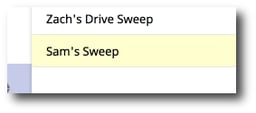
2. Click the Delete icon in the top right corner.
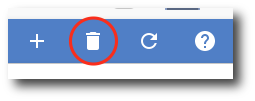
3. A confirmation popup will appear. Confirm that you want to delete the Drive Sweep and click Yes.