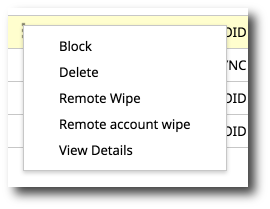Contents
View mobile devices
Mobile Management will display a list of mobile devices with the following information:
-
Name: This is the user's name whose G Suite data is synced to the device
-
Email: The email address of the user
-
Device: This is the model name of the device
-
OS: This is the name and version of the current operating system on the device
-
Type: This is the type of the mobile device
-
Last Sync: Specifies the date when the device was last synced
-
Status: The status of the device (this can be "approved", "blocked", or "wiping")
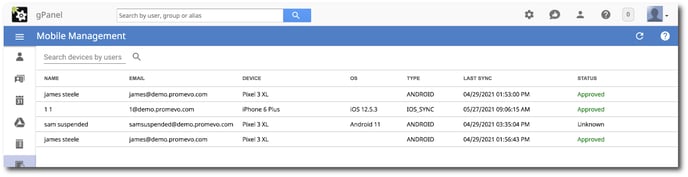
Edit mobile device status
Hover over the mobile device that you would like to edit and click the three vertical dots. You will be given the following options:
-
Approve: Approves the activation of a device that has previously been blocked
-
Block: Blocks a user's access to their Google Workspace data from the mobile device
-
Delete: Removes the device from the list view. Users will still be able to sync their data to their device
-
Remote Wipe: Erases all data from mobile device and sets it back to factory settings. Note: Remote Wipe erases all data on the device, including a user's personal files. More information on the remote wipe of a device can be found here.
-
View Details: View general information about the device and the applications installed on the device.