- Knowledge Base
- Google Meet
- Google Meet Settings
-
Google Workspace Support
-
gPanel Support
- Getting Started
- User Portal
- Users
- General Settings
- Gmail Settings
- Directory
- Groups
- Group Templates
- Organizational Units
- Shared Contacts
- Contact Sync
- Calendars
- Resource Calendars
- Resource Templates
- Drive
- Drive Explorer
- Drive Search
- Owner Transfer Logs
- Drive Sweep
- Shared Drives
- Sites
- Devices
- Reports
- Tools
- Policies
- Signature Templates
- Bulk Operations
- Gmail Export
- Decommissioning
- Gmail Deletion
- Administration
- Domain Service Errors
- Indexing
- Labs
- Logging
- Role Manager
- gPanel API
- Settings
- Plan and Billing
-
Google ChromeOS Support
-
Google Admin Console Support
-
Google Meet
How To Allow Outside Users to Join your Google Hangout Chat
1. From the Admin console home page, click on Apps.

2. Click Google Workspace.
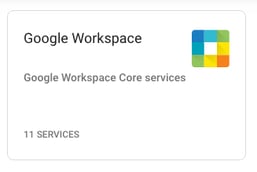
3. Click Google Chat and classic Hangouts.
![]()
4. Click External Chat Settings.
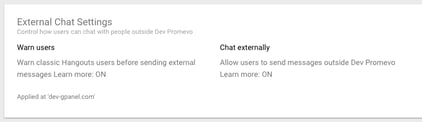
5. Click Chat externally.
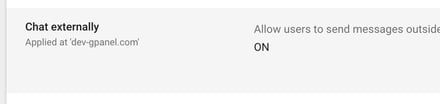
7. Select the On option that says "Users can send messages outside."
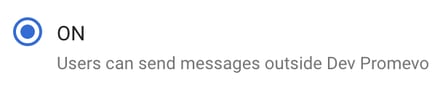
8. Click Save. Please note, this feature may take up to 24 hours to propagate for all users after enabling.
Now your users can chat with people outside of your domain in Google Hangouts chat.
Google Meet and Promevo
As a Google Premier Partner, Promevo takes a holistic approach to your Google life. From Chrome device solutions to Google Workspace management solutions—Promevo partners with you to ensure your success in your Google journey.
You can shop Google Meet hardware kits on our online store or get in contact with one of our sales reps if you have more questions! If you need additional support or training, we are here for you. All Promevo customers get free support from our Google certified specialists. You can search our Knowledge Base, talk to our support team, or even schedule free training.
