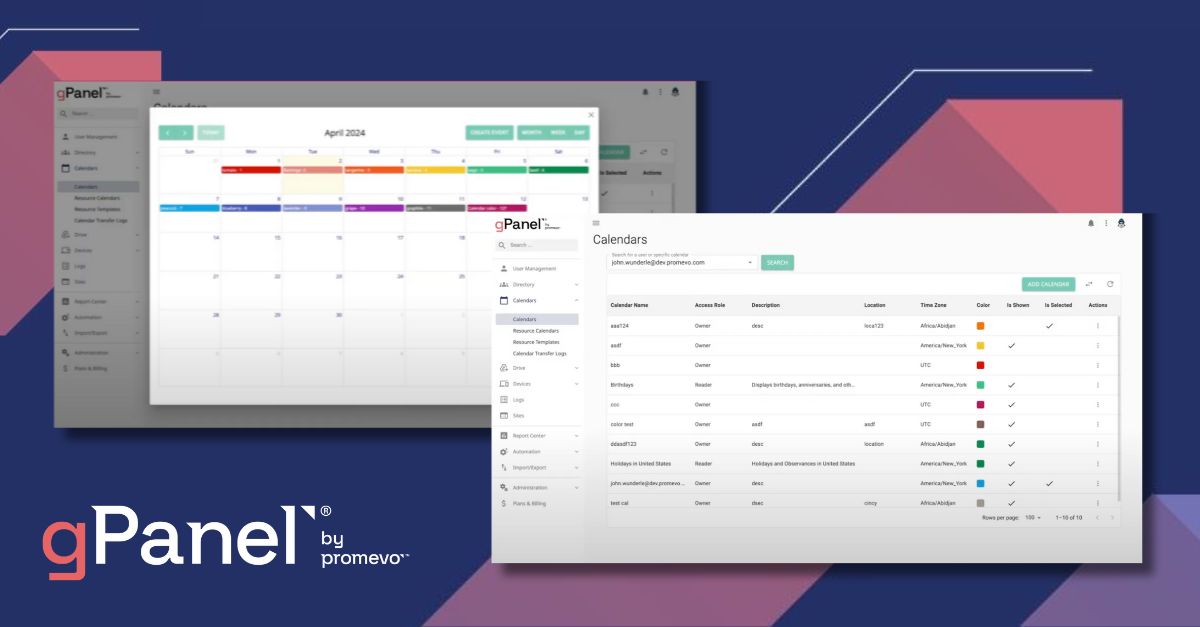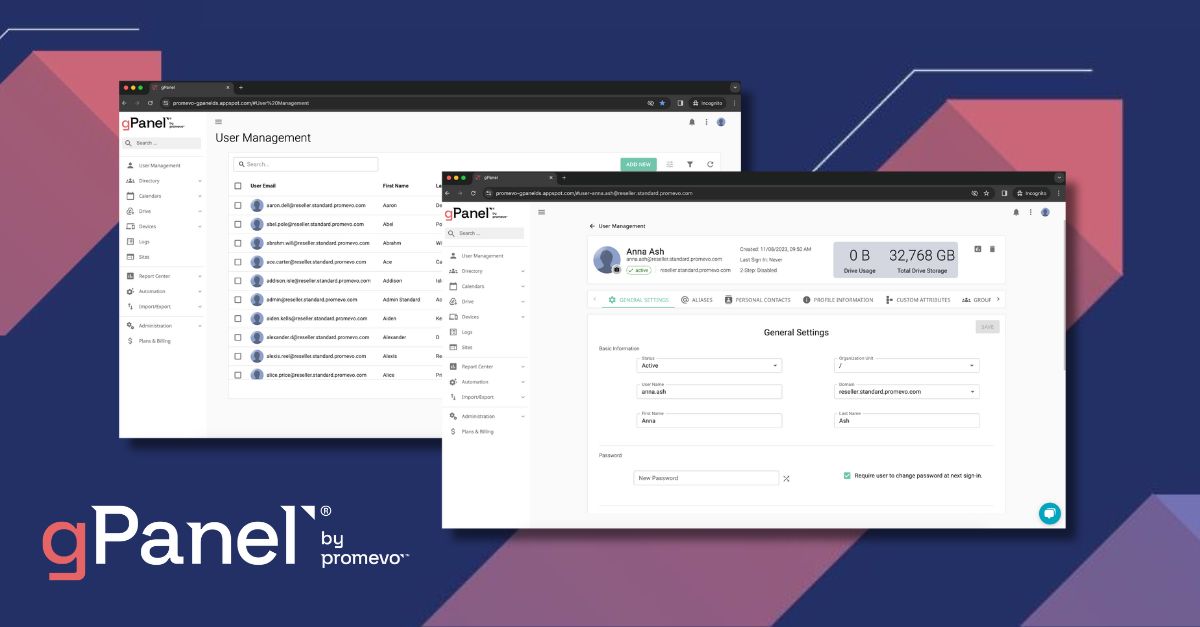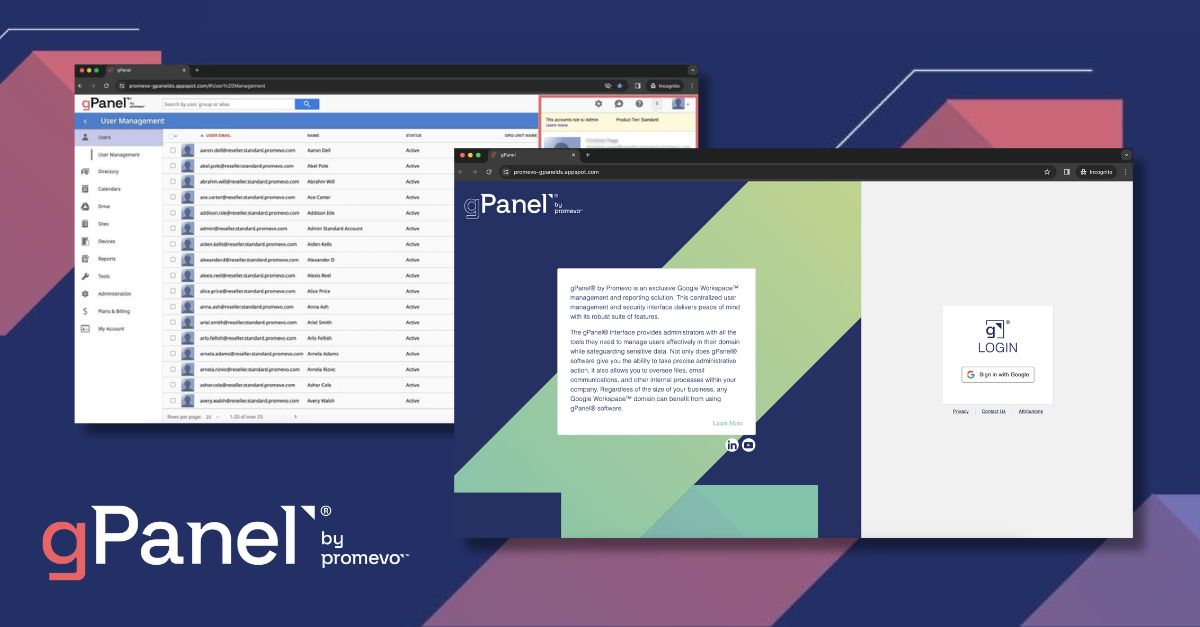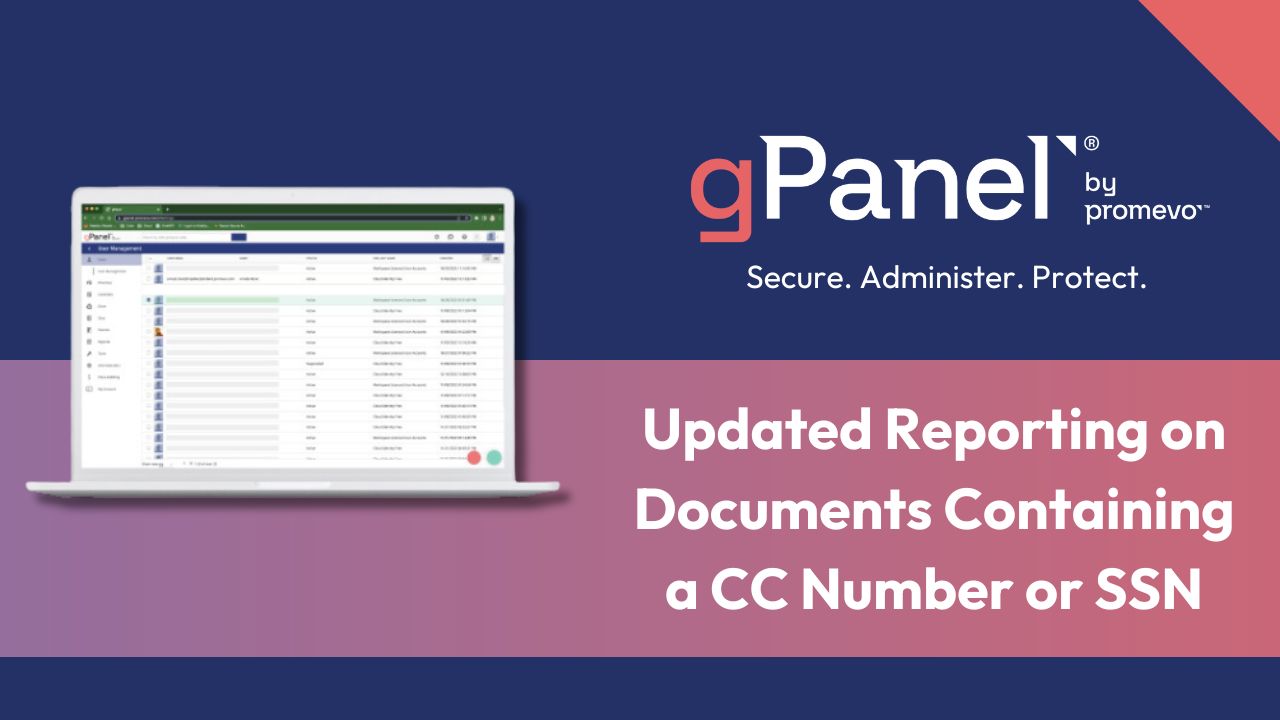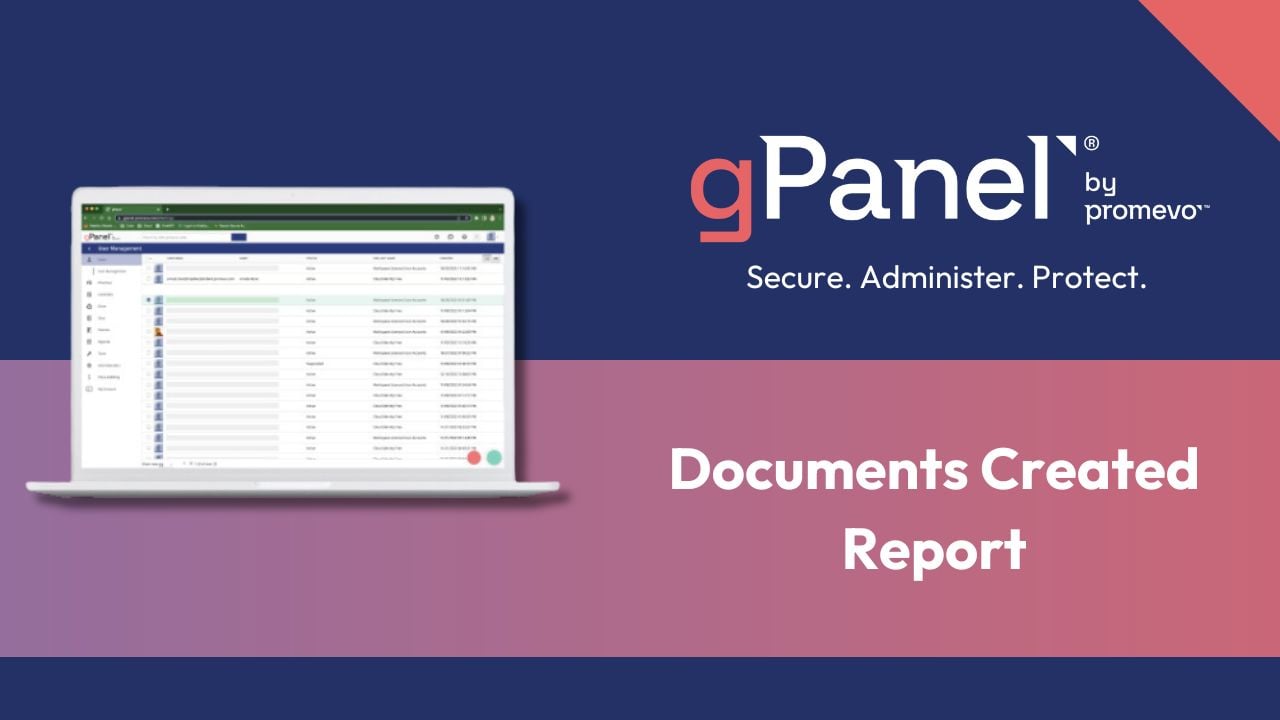gPanel® Release Notes
Sign up for gPanel release note email notifications here.
365 Days Added to the Policy Data Entry Field
Nov 14, 2022
New Archived User Report
Oct 10, 2022
Gender Pronoun Update
Sep 20, 2022
Status & Created Columns Updates
Jul 26, 2022
Contact Sync & Signature Templates Bug Fixes
Jun 29, 2022
Signature Templates & Groups Bug Fixes
Jun 22, 2022
Custom Attributes & Gmail Deletion Bug Fixes
May 10, 2022
User Profile & Signature Templates Bug Fixes
Apr 12, 2022
Add User, Welcome Templates & Labs Updates
Feb 22, 2022
Contact Sync Bug Fix
Feb 8, 2022
Shared Drives & Signature Templates Bug Fixes
Jan 18, 2022
Shared Drives & Indexing Bug Fixes
Jan 11, 2022
Decommissioning & Suspended Users Bug Fixes
Dec 21, 2021
User Profile & Directory Sync Bug Fixes
Dec 14, 2021
Run Logs & Clone Signature Templates Updates
Oct 19, 2021
Transfer Aliases & Add User Bug Fixes
Sep 14, 2021
Shared Contacts & Drive Sharing Bug Fixes
Jun 8, 2021
Plans & Billing Updates
May 25, 2021
Signature Templates & Reports Bug Fixes
May 18, 2021
Decommissioning Bug Fix
May 11, 2021
Updates to Decommissioning Actions
Sep 8, 2020
User Management Profile Update
Aug 11, 2020
Email Activity Report Update
Jul 14, 2020
gPanel® Home & Transfer Calendar Bug Fixes
Jul 7, 2020
New Calendar Transfer Feature Update
Jun 10, 2020
Drive Transfer Update
May 13, 2020
New UI for Resource Calendars Beta
Apr 3, 2020